
Tips to make a smarthome in the Philippines
Updated on February 21 2026
Living in the 21st century means we have the luxury of technology at our fingertips. One of the best applications of this is the "smart home," a dwelling that uses internet-connected devices to enable remote monitoring and management of appliances and systems. But how can you transform your current home into a smart home? This guide provides valuable tips on how to do just that.
1. Understanding the Concept of a Smart Home

Before diving into the transformation process, it's essential to understand what a smart home is. A smart home uses devices connected via Wi-Fi or other wireless protocols to automate and optimize functions like lighting, heating, security, and entertainment. These devices can be controlled remotely using smartphones or voice commands through smart speakers.
2. Planning Your Smart Home
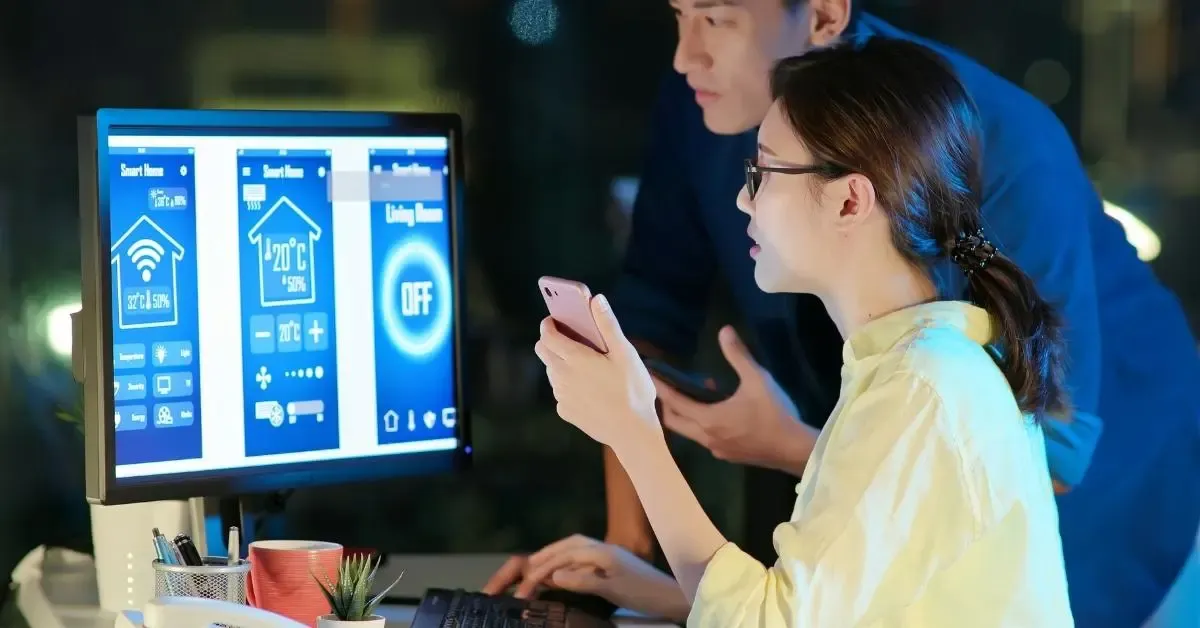
Before making any purchases, identify your needs and wants. Do you want to focus on security, energy efficiency, convenience, or a mix of these? Start small, focusing on one or two areas, then gradually expand. Consider compatibility with other devices and potential upgrades in the future.
3. Setting up Your Smart Home Hub

The hub is the heart of your smart home, controlling all the connected devices. Popular options include Amazon Echo and Google Home, which allow voice control of all connected devices. In choosing a hub, consider the devices you already have or plan to buy to ensure compatibility.
4. Smart Home Devices to Consider

a. Smart Lights
These allow you to control brightness and color, schedule on/off times, and even control lights remotely. Philips Hue is a popular choice.
b. Smart Thermostats
Devices like the Nest Learning Thermostat adapt to your schedule and optimize heating and cooling for efficiency and comfort.
c. Smart Security
From smart locks to security cameras and alarm systems, there are plenty of options to enhance home security.
d. Smart Speakers & Displays
These devices like Amazon Echo Show or Google Nest Hub provide centralized control for your devices and access to virtual assistants.
e. Smart Plugs
These can make any device plugged into them "smart," providing remote control and scheduling options.
5. Installation and Configuration

Installing most smart home devices involves plugging the device into a power source, downloading the appropriate app, and following the setup instructions. For complex systems like security cameras and thermostats, you may need professional installation.
6. Maintenance and Troubleshooting

Regularly check your smart devices for software updates to ensure optimal performance and security. Troubleshoot issues by checking your Wi-Fi connection, resetting your device, or contacting the manufacturer's customer support.
Making your home smart is a worthwhile investment, offering increased convenience, security, and energy efficiency. By understanding the components of a smart home, planning effectively, and selecting the right devices, you can transform your current home into a smart home. The future is here, and it's time to embrace it.